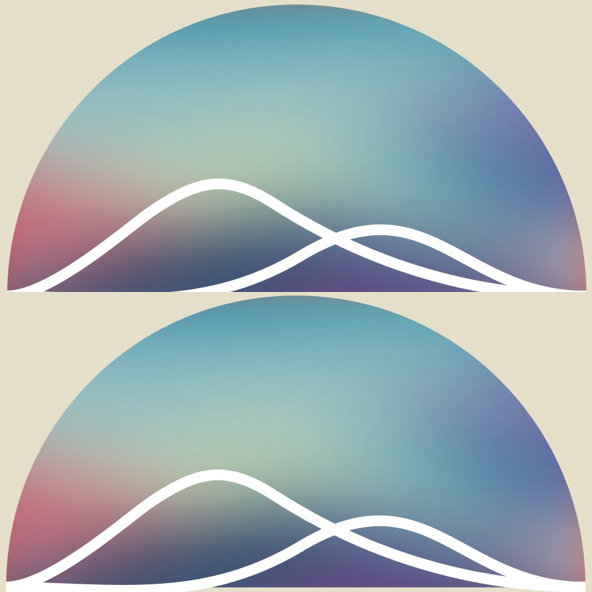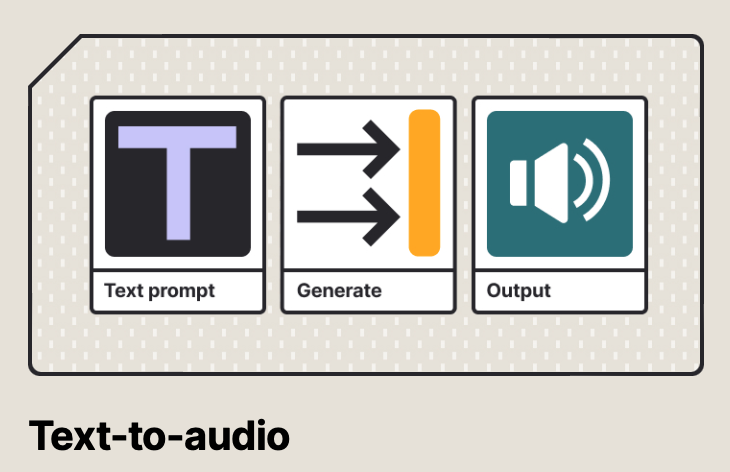In this article, we delve into the capabilities of Stable Audio 2.0 and compare it with Suno AI v3, offering insights into their unique features and how they cater to different music creation needs.
Introduction to Stable Audio 2.0
Stable Audio 2.0 has recently launched, and it brings several promising features for music creators. While it may not surpass Suno AI v3 in every aspect, it holds its ground with unique capabilities. Notably, Stable Audio allows users to create songs up to three minutes long directly from the platform, an improvement over Suno AI v3’s maximum of approximately two minutes.
User Experience and Interface
When you visit stableaudio.com, you’ll find it user-friendly and straightforward to navigate. Signing up and using the platform is free.
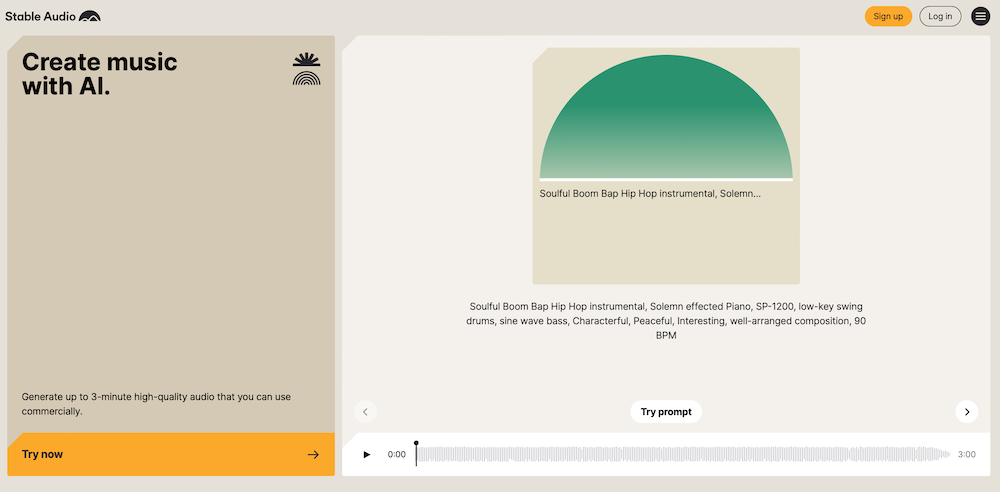
The interface includes a ‘Prompt Library,’ which provides pre-packaged ideas for song creation.
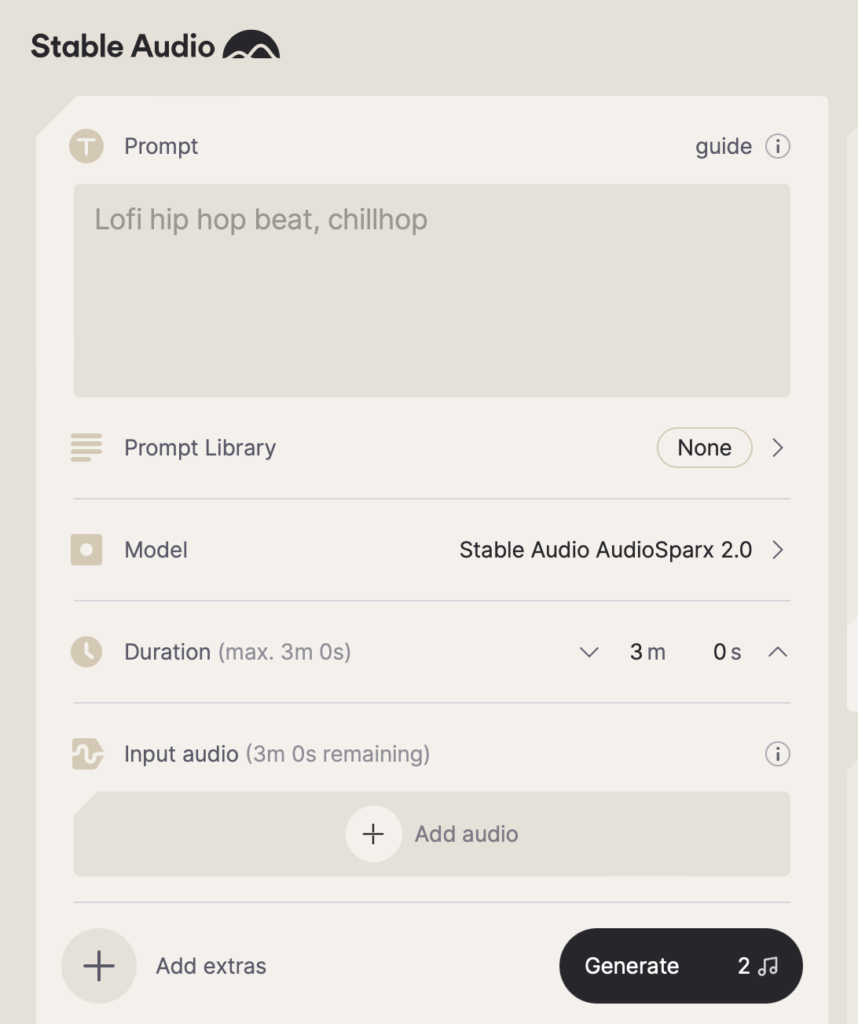
Users can select a genre, like epic rock, and further customize their creation by adjusting beats per minute (BPM) or adding additional audio elements.
The platform is powered by Audio Sparks 2.0, a model trained on a vast library of sounds. This technology respects the rights of creatives, allowing artists to opt out if they choose. This ethical approach ensures that there’s no unauthorized use of creative works.
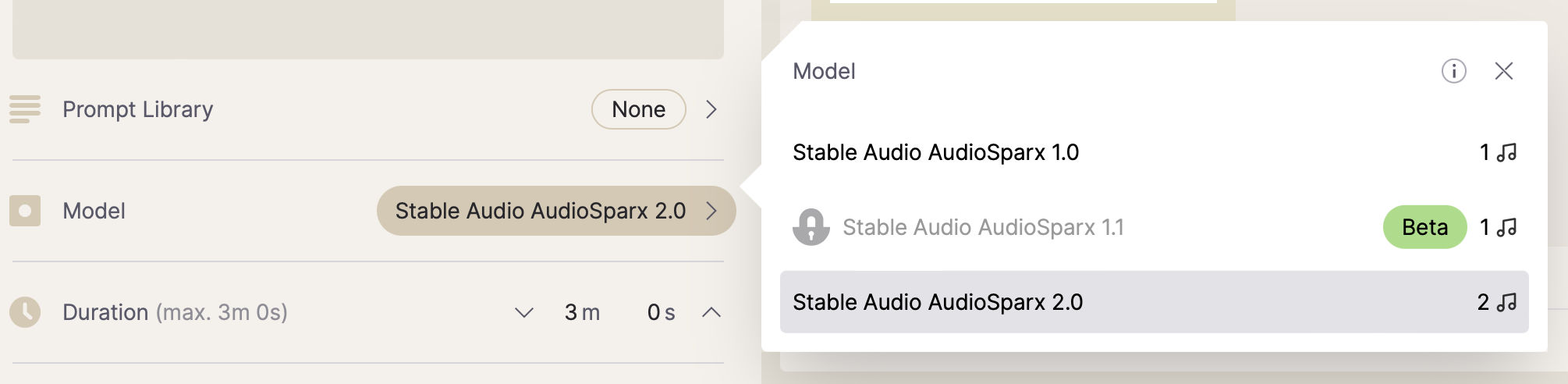
For those interested in the specifics of this policy, Stable Audio provides an FAQ section on their website for verification.
Customization and Song Creation
One of the standout features of Stable Audio is the ability to add personal audio clips. Whether it’s a beat you’ve created or just a rhythm made with mouth sounds or household items, you can upload these sounds to give Stable Audio cues for your song. After setting up your preferences, simply hit ‘generate,’ and the platform will start creating your song.
The platform excels in electronic dance and trance music, thanks to its sophisticated handling of synthetic sounds. However, it struggles with genres that require a more authentic sound, like heavy metal or hard rock, due to less convincing guitar effects. If these genres are your preference, you might want to consider Suno AI v3 as an alternative.
Exploring Output and Downloads
Once your song is generated, you can listen to it directly on the platform. Stable Audio also allows you to download your tracks. Interestingly, it also creates a video for the song, which was a new discovery for me during this review. This video features a simple but appealing visual representation of the music.
Licensing and Usage Rights
Stable Audio ensures that each piece of audio generated is unique and meets copyright standards, which is crucial for commercial use. The platform provides detailed information on where and how you can use your created content legally.
Conclusion
Stable Audio 2.0 offers a robust platform for music creation, especially for those looking to experiment with electronic and trance music. While it may not completely match Suno AI v3 in some aspects, its user-friendly interface, unique song customization options, and ethical use of technology make it a worthwhile tool for aspiring musicians. Try it out and see how it enhances your music production process.
Read related articles: